If you can let your users share the content of your app you have a greater chance of creating a buzz or viral app. The good thing is adding this functionality with Ionic 4 works in a matter of minutes!
In this Quick Win we will add the social sharing plugin and also use the file plugin to resolve the path of local files.
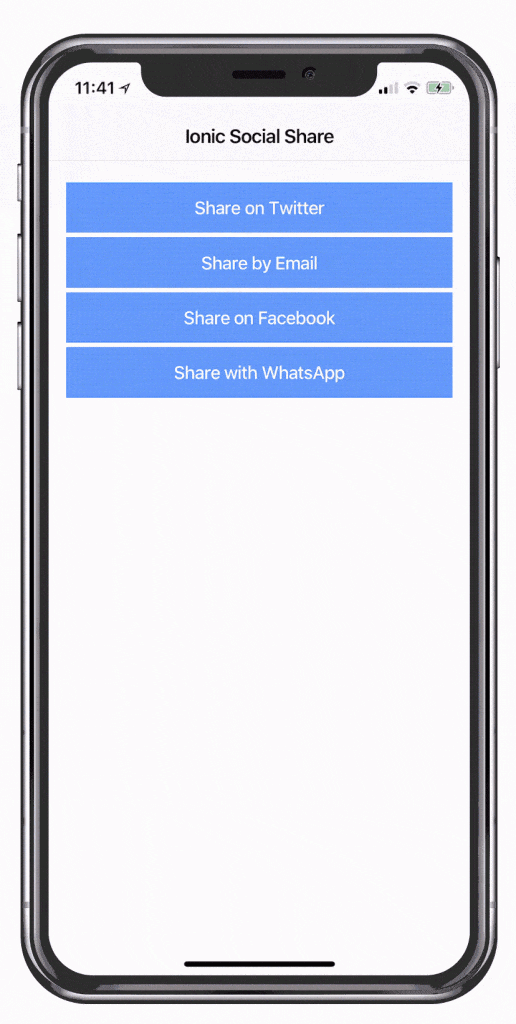
As a result we’ll be able to quickly share content of our app on the major social platforms without any further integration!
The full quick win with snippets is only available to Ionic Academy members.
Join now for
- Unlimited access to all quick wins
- Library of 40+ step-by-step video courses
- Support for Ionic questions via Slack & private community
Current member? LOGIN
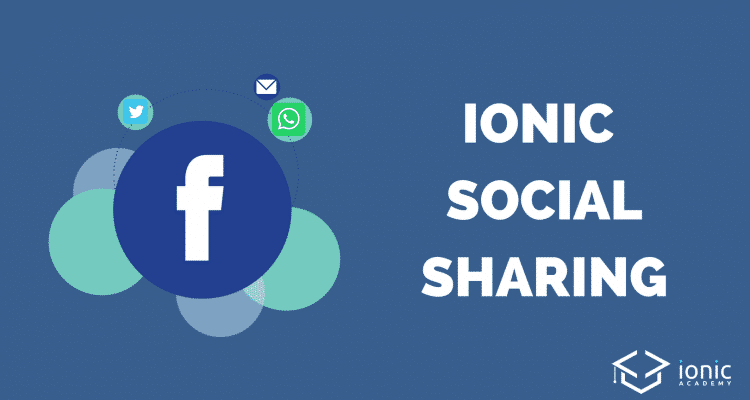
Hey I’m working with an Ionic V1 Application. Are there any tutorials out there for sharing a specific page from the app?
Hey thank you for this excellent tutorial, do you know if there is a way to share calendar event this way ?
your video is good but here we explain how to share an image. Have some example for someone who only wants to share a link on facebook for example without being obliged to import files plugin.
thanks
If you only want to share a link on FB just leave out the file stuff of the tutorial 🙂
How to run cordova platform browser. ?